We are a family of eclectic homeschoolers, with a good dash of unschooling thrown in for good measure. We’ve only been at this whole “homeschooling thing” for about a year and a half at this point. So what tips do I have for you?
Well, we recently started a basket system that is working fairly well for us. All three children have their own basket, and I write up an assignment sheet every morning with 3-5 tasks that I would like for them to complete each day. Sometimes they do, sometimes they don’t. I don’t make a big fuss over things that aren’t done. We’re raising three very independent children, who love to make their own decisions about what they do when (within reason. They do still have to obey Mom & Dad. But they are more willing to obey when we need them to because we give them the freedom to choose what they want when it possible). Truthfully, the seven year old is “first grade age” and already working on second grade material, just about ready to pass into 3rd grade work, so I don’t sweat it if he takes a day off to play Lego Star Wars with his little brother. The 4 year old is doing five-year-old kindergarten work this year. She is slower to catch on than her brothers, but she is also working ahead for her age. I have found it’s much easier to let her go at her pace, no matter how slow. When she’s ready, she’s ready. Trying to force a concept before she’s ready only turns her off and frustrates me. So there are days when the baskets sit, unused, but they are a great tool for whenever my kids feel like “doing school.”
I also allow the computer games. Websites like Starfall are absolutely amazing, and even the three year old is identifying letters because he plays Starfall. Sesame Workshop is fun for the little ones, even if Elmo’s voice makes mom want to stab her eardrums with hot pokers. They’ve recently added videos too, even many of the old ones with Grover! Yippee! NickJr games are great for all kinds of fun, and subtle learning. Help Dora to the top of the number pyramid, and learn number recognition and sequencing all at the same time. We have all kinds of games from JumpStart, and Scholastic. The I Spy set is great for increasing observational skills, something my 7 yr old is sorely lacking. Even Lego Star Wars is good for strategy and financial planning (you need to collect enough studs to be able to buy extras).
Anything can be turned into a lesson. Case in point, our fireplace was finally fixed, and we started our first fire. In that process, Daddy taught the kids all about fire and what it needs. We discussed fire safety, and what to do in the case of a fire. Water glasses at dinner can be come an interesting lesson on surface tension. Cooking is fraught with math and chemistry. Even movies and TV shows can be turned into life lessons by making examples of the characters on screen, and discussing their choices, mistakes, and what they should have done.
Read. Read. Read. And just when you think you are tired of reading, read some more.
We are a family of geeks, there are 5 computers in this house, and 5 people. So the task of keeping the computers snyc’ed up can be daunting. I’ve installed Google Browser Sync for GeekBoy, to keep his bookmarks sync’ed up on all three computers that he might use. I’ve been experimenting with Speed Dial to store places I want him to visit. I’m still working the kinks out of that one though. We use K9 Web Protection for our filter. I like that the database of sites is dynamic, and rated. It won’t just block whole chunks of the web, but specific sites get rated into categories. Then I have the option of blocking whole categories, or just certain sites. I can also block a whole category but set up exceptions for certain sites. I can block based on keywords found in the URL if I want. The software will bark if the kids find a bad site, and actually block access to the net for 10 minutes if they try to access bad sites too often. It also keeps track of where they’ve been. So I can log in and check up on what sites they’ve been to. Pretty awesome. And! K9 is free to home users! have more than one computer? Simply apply for an additional license. Rockin’! I know.
For some ideas for teaching math to a workbook hater, check out my Works For Me Wednesday post on my other blog.
Those are just a few things I’ve been doing around here that work for us.
Join the fun at Heart of the Matter.
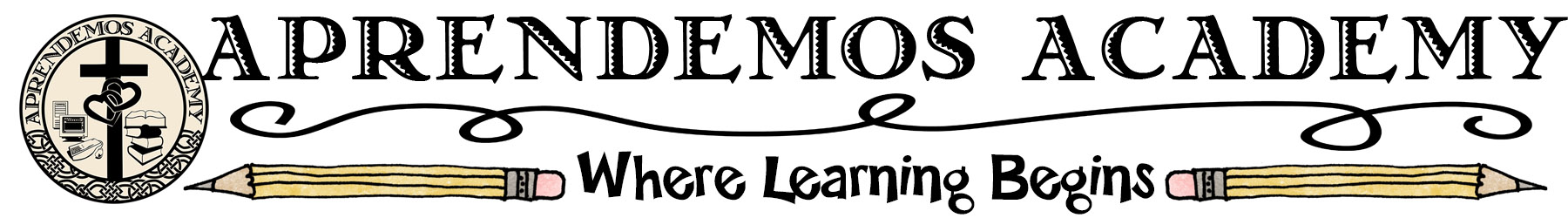

Thanks for shariing. It sounds like the basket system is working good! I want to buy more baskets to sit all around they house with books in them to encourage reading more. Sounds like your kiddos read alot too!
Take Care!
Katherine
Thanks for the hotlinks to the Google Browser Sync and K9Web filter…. i’ll be looking into both of those next week (family here this weekend.) And, LOL, I installed the Foxfire Speed Dialer on my DD’s PC just earlier this week. So far she likes it. Nothing any more special really than a bookmarks bar in her foxfire browser, but hey, it was something new to try.
have a great weekend and thanks for sharing in the meme!
Thanks for sharing!! I am only homeschooling one; however, if I had more kids with me, I think the basket idea would work wonders!! : )
Love the math idea, too!! : )
Thanks!
I’m right there with you about reading. Have you ever used Sonlight? Great books!
Nice system, I’m trying to organize something similar and your site has given me some good ideas. Gonna add you to my local favorites….(got your link from the HSHR board).
Take care,
Leslie
I am finally getting back to reading all the posts on Heart of the Matter’s Meme list. These are GREAT tips!! I have little ones but can use many of these ideas and will file away the rest 🙂
I will definitely be checking back on your site soon… Your style of education is very inspiring and refreshing (as is your writing style!)
Thanks for the encouragement!
Blessings
Rachel
http://keeptheway-christianacademy.blogspot.com/